Consistently writing your PhD dissertation
You were advised since the beginning of your PhD to write your dissertation alongside your research. But you hit snooze and now it’s six months till due date and your draft barely has the tentative content list.
When you embark on a long-term project such as writing your dissertation, it’s easy to get distracted.
You tell yourself the deadline is still acceptably far away and you trust the last-minute adrenaline will make you more productive… later.
You procrastinate.
I procrastinate…
I am five weeks away from getting my draft of on the hands of my supervisor for review. I should be writing my thesis right now. Instead, I am writing this post, so go figure.
Don’t break the chain
A few years ago I read about Jerry Seinfeld’s awesome Don’t break the chain productivity hack:
When you need motivation to accomplish a goal, get a calendar and set it up on your wall. For every day you work towards your goal, you cross that day with a big red maker on your calendar. At first it won’t seem much. But soon you will have an increasingly longer chain you’ll be proud of.
I didn’t set up a calendar.
Instead, I set my dissertation project up on GitHub.
GitHub is a platform that hosts most of the world’s open source repositories. Any text based project can take advantage of the awesome features git version control has to offer! The online writing editor Overleaf (referral link) also provides git revision history!
Best of all, GitHub keeps track of my activity! Just look at my beautiful chain:
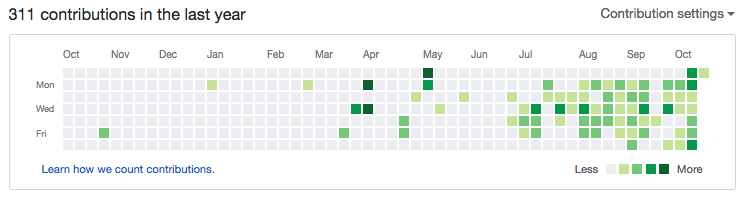 hmm… those beautiful green markers
hmm… those beautiful green markers
For every section or subsection I write, I add a new commit to my project. At the end of the day I push everything up to GitHub and check my activity. The more commits I push, the greener the marker.
Okay, I know this calendar shows activity in repositories besides my writing, but still… green…
There are git alternatives
A free GitHub account only allows you to create public repositories. This may be an issue when writing your unpublished thesis or papers (unless you make your thesis writing public). Maybe you qualify for a student account or you can subscribe for unlimited private repositories.
You may otherwise want to try out GitLab, which gives you similar features to plus private repositories with a free account.
It’s a matter of color preference, really:
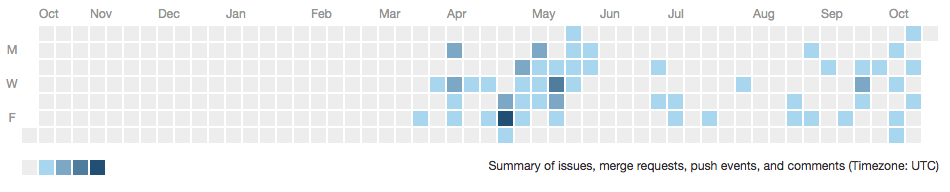
We use GitLab to host our research institute’s projects. We are working to make some of our repositories public in an effort to promote Open Science.
Writing tips for git version control
I am a huge fan of Microsoft’s Visual Studio Code.
I use it for everything.
Including writing my thesis!
It’s free, incredibly fast and has integrated git version control that allows me to effortlessly push to GitHub.
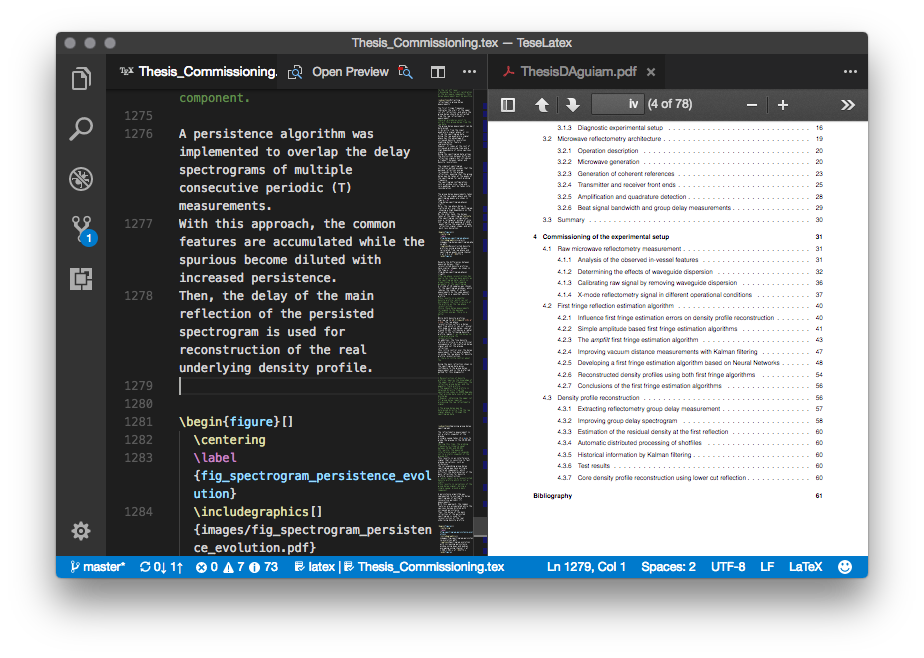 You can replicate my Visual Studio Code setup by installing both Code Spell Checker and LaTeX Workshop extensions, a LaTeX compiler, and adding your GitHub repository.
But any LaTeX editor and git combination can be used to achieve the same results.
You can replicate my Visual Studio Code setup by installing both Code Spell Checker and LaTeX Workshop extensions, a LaTeX compiler, and adding your GitHub repository.
But any LaTeX editor and git combination can be used to achieve the same results.
Here go some thesis writing tips:
- Write sentences in separate lines. This improves git version control.
- Commit for every subsection you write or revise.
- Commit and push every time you leave your computer, even with an unfinished section. This way you have daily cloud backups of your whole project.
- Consider keeping your figure plotting scripts in the same project as your thesis.
- Do check up on your contribution activity to see how long your chain is!
- Share the link to your contribution activity with your colleagues and supervisor. Make yourself accountable!
Find your unbreakable chain
Consistency is key to achieving any long-term goal.
While it may be daunting to write a hundred-page dissertation, you know that it is just the sum of many small contributions.
Find a chain that suits you and keep at it daily. The longer your chain grows, the stronger it becomes, and the easier it gets to stay motivated.
Good luck.